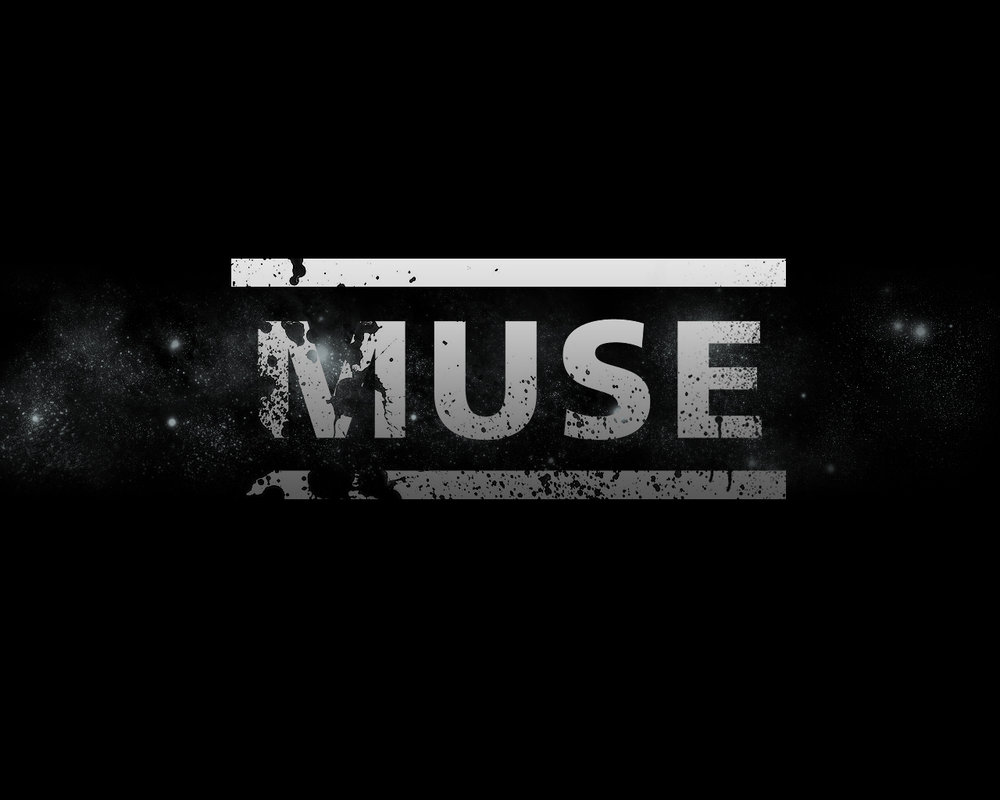Tujuan
dari kita membuat sebuah blog adalah untuk dikunjungi dan dilihat
orang banyak, agar informasi yang kita tulis dapat dibaca orang-orang.
Kalau tidak, percuma saja kita memeras otak untuk menuliskan informasi
untuk dimasukan ke blog susah-susah.
Tidak
menutup kemungkinan orang yang membaca blog kita adalah orang asing
yang tidak mengerti bahasa kita. untuk itu diperlukan pilihan bahasa
agar orang asing pun dapat membacanya. Nah untuk blogger pemula (seperti
saya) yang belum memiliki pilihan bahasa di blognya, silahkan baca dan
copy script nya sampai habis.
Untuk
membuat pilihan bahasa di blog tidaklah sulit, anda tinggal meng copy
script yang tersedia di kotak ke blog anda, ga usah bertele-tele lagi,
nih kodenya,
<style>.google_translate img {
filter:alpha(opacity=100);
-moz-opacity: 1.0;
opacity: 1.0;
border:0;
}
.google_translate:hover img {
filter:alpha(opacity=30);
-moz-opacity: 0.30;
opacity: 0.30;
border:0;
}
.google_translatextra:hover img {
filter:alpha(opacity=0.30);
-moz-opacity: 0.30;
opacity: 0.30;
border:0;
}
</style><div><a class="google_translate" href="#" target="_blank" rel="nofollow" title="English" onclick="window.open('http://translate.google.com/translate?u='+encodeURIComponent(location.href)+'&langpair=id%7Cen&hl=en'); return false;"><img alt="English" border="0" align="absbottom" title="English" height="32" src="https://blogger.googleusercontent.com/img/b/R29vZ2xl/AVvXsEiMiS0x4Y4WSV0VDHHxV9F34wEdBDLemokoMAwbHOrZdz-my_86GLqDuAlFEHVjFb5AK4rPGvxz-JxorR9TtbO7ejLuvjIVsxNKx_eMpzEzftCBvBsT8NDSeZMoQZ0j8aL9oJnA8U6n2FY/?imgmax=800" style="cursor: pointer;margin-right:10px" width="24"/></a>
<a class="google_translate" href="#" target="_blank" rel="nofollow" title="French" onclick="window.open('http://translate.google.com/translate?u='+encodeURIComponent(location.href)+'&langpair=id%7Cfr&hl=en'); return false;"><img alt="French" border="0" align="absbottom" title="French" height="32" src="https://blogger.googleusercontent.com/img/b/R29vZ2xl/AVvXsEgN9Fo-oXWkvv0RAOhMa0ZoiwjmKHzslx2hOonLtfIL07n2VXnPE1IRfwlSUXzule-Ce5m9BgOfCRSjZuUY3ascH8cN4FE2KTc0nlQO8bhuUgzSCpTIbuu3COmIqpe_6fTyPQ3RhydmlYE/?imgmax=800" style="cursor: pointer;margin-right:10px" width="24"/></a>
<a class="google_translate" href="#" target="_blank" rel="nofollow" title="German" onclick="window.open('http://translate.google.com/translate?u='+encodeURIComponent(location.href)+'&langpair=id%7Cde&hl=en'); return false;"><img alt="German" border="0" align="absbottom" title="German" height="32" src="https://blogger.googleusercontent.com/img/b/R29vZ2xl/AVvXsEhUuzu-gjgbhCgRp6FYnK_x4dc1rFS8_c7yxRgDjs-NBzAJ8X2-VKHNf0bJ2Y7QGCmG2EfJeRo9iaqL6ETn7j3FJh0A1KBETP286QInRh9M_0bRO2OzNe8X8cPG3iV88V6-OCnRGVxt1CeD/?imgmax=800" style="cursor: pointer;margin-right:10px" width="24"/></a>
<a class="google_translate" href="#" target="_blank" rel="nofollow" title="Spain" onclick="window.open('http://translate.google.com/translate?u='+encodeURIComponent(location.href)+'&langpair=id%7Ces&hl=en'); return false;"><img alt="Spain" border="0" align="absbottom" title="Spain" height="32" src="https://blogger.googleusercontent.com/img/b/R29vZ2xl/AVvXsEhh43cgx890WvY1JSX7P5DYbuQUCGD4Gccazb-rtfHXzz9S285Q5de8hi_dz1Rxu686zVwx9JJVUqTihGwca5ZEaNBY3iiP8bBZwIxkKPQxcY6ktNmLOD0U96u_XL2zghfxv5HWz25JxbnX/?imgmax=800" style="cursor: pointer;margin-right:10px" width="24"/></a>
<a class="google_translate" href="#" target="_blank" rel="nofollow" title="Italian" onclick="window.open('http://translate.google.com/translate?u='+encodeURIComponent(location.href)+'&langpair=id%7Cit&hl=en'); return false;"><img alt="Italian" border="0" align="absbottom" title="Italian" height="32" src="https://blogger.googleusercontent.com/img/b/R29vZ2xl/AVvXsEhbFCL5Z8x05G1iD53B1VkFJbF51p5C8u_UmMdRObswFZQ9CdQ-WITlutkkBJxSryMyZlGm9GAL3b9FluJ9j9_cNz1_mEBqWBg9_ShSD1I8AZJCdCpU661p8iM-28_9hv-I4Gl1ilx9uNI/?imgmax=800" style="cursor: pointer;margin-right:10px" width="24"/></a>
<a class="google_translate" href="#" target="_blank" rel="nofollow" title="Dutch" onclick="window.open('http://translate.google.com/translate?u='+encodeURIComponent(location.href)+'&langpair=id%7Cnl&hl=en'); return false;"><img alt="Dutch" border="0" align="absbottom" title="Dutch" height="32" src="https://blogger.googleusercontent.com/img/b/R29vZ2xl/AVvXsEgBujl6klHSiYtCPDKDiETRpf44E5Cslh42O6xqwtvaLSuJM_8-5oSU1q23j6vz7jQ5e_rwSx_wuxRq9SUcfd1JhppZehbqkQKZW3H8skjq9K-RfWXo1fI_c-NetxzP50ALe-xjaRycCsQ/?imgmax=800" style="cursor: pointer;margin-right:10px" width="24"/></a>
<br /><br />
<a class="google_translate" href="#" target="_blank" rel="nofollow" title="Russian" onclick="window.open('http://translate.google.com/translate?u='+encodeURIComponent(location.href)+'&langpair=id%7Cru&hl=en'); return false;"><img alt="Russian" border="0" align="absbottom" title="Russian" height="32" src="https://blogger.googleusercontent.com/img/b/R29vZ2xl/AVvXsEiqv8H_FFyyufD__5NY323jR4ob7773of-jEJAYCNwvtN-3LchXaFru4GS3JNLTxNzcsSHy-BAlKdnptSK6cREWrI8lrHiOx9c8r-Mt76Wq9669r4fIdjZ-lU1KT9Wl8dgV7Bo_pvgpp8c/?imgmax=800" style="cursor: pointer;margin-right:10px" width="24"/></a>
<a class="google_translate" href="#" target="_blank" rel="nofollow" title="Portuguese" onclick="window.open('http://translate.google.com/translate?u='+encodeURIComponent(location.href)+'&langpair=id%7Cpt&hl=en'); return false;"><img alt="Portuguese" border="0" align="absbottom" title="Portuguese" height="32" src="https://blogger.googleusercontent.com/img/b/R29vZ2xl/AVvXsEgp92HGgi-LxRu5VZTHY6WfWz4gUKi_InDIIYnpq8GAoyLy9j4u1EoQzGauzozcX0pGc-VRnXqYa-QSYq4CY9WUG7cVF_bMmUkk1t1BUa1V5FFQ2c2GPCEOELmMTjXC6s_-DVv3xPy-Guc/?imgmax=800" style="cursor: pointer;margin-right:10px" width="24"/></a>
<a class="google_translate" href="#" target="_blank" rel="nofollow" title="Japanese" onclick="window.open('http://translate.google.com/translate?u='+encodeURIComponent(location.href)+'&langpair=id%7Cja&hl=en'); return false;"><img alt="Japanese" border="0" align="absbottom" title="Japanese" height="32" src="https://blogger.googleusercontent.com/img/b/R29vZ2xl/AVvXsEhbmPoH9M8xa_IyvV8oGQdxATLF7gwYcnVNs7o0Jgqt-c3k49vvUTf_p_hAyaTdu9p3xDzMrdl7X-4Ddk_-ohW_QRRVlJSaRqp46T4k743CRrv9eKBUVoQZr-NaaS1oPInPnEO51BhyTn0-/?imgmax=800" style="cursor: pointer;margin-right:10px" width="24"/></a>
<a class="google_translate" href="#" target="_blank" rel="nofollow" title="Korean" onclick="window.open('http://translate.google.com/translate?u='+encodeURIComponent(location.href)+'&langpair=id%7Cko&hl=en'); return false;"><img alt="Korean" border="0" align="absbottom" title="Korean" height="32" src="https://blogger.googleusercontent.com/img/b/R29vZ2xl/AVvXsEhGyeHUUXlzoTOFBnKly2pJ_OM14S8NKWRQPR7r4bzsM8QjrjuDOIUOMy585XCFgKLu-TynHy5Gg7rqHKDnA3kQjXpya9XfcJ590kaNdLiJrZgarPEJ19YkQVDJFt6BCdyPdIB1cisjMrE/?imgmax=800" style="cursor: pointer;margin-right:10px" width="24"/></a><a class="google_translate" href="#" target="_blank" rel="nofollow" title="Arabic" onclick="window.open('http://translate.google.com/translate?u='+encodeURIComponent(location.href)+'&langpair=id%7Car&hl=en'); return false;"><img alt="Arabic" border="0" align="absbottom" title="Arabic" height="32" src="https://blogger.googleusercontent.com/img/b/R29vZ2xl/AVvXsEiekLBNPlg2Lln_HMysktnvKIRYz7gLZ_yuNKdUGVbupl5A237rDsG9fQfijq2VTYXaf3pvwUEAvlCcux4nAF1g5ZbEiPdXE8qlKQ9pmwoMBTFcYlOpAImjKX0P37UvcIXcGfv10Yn6-i4/?imgmax=800" style="cursor: pointer;margin-right:10px" width="24"/></a>
<a class="google_translate" href="#" target="_blank" rel="nofollow" title="Chinese Simplified" onclick="window.open('http://translate.google.com/translate?u='+encodeURIComponent(location.href)+'&langpair=id%7Czh-CN&hl=en'); return false;"><img alt="Chinese Simplified" border="0" align="absbottom" title="Chinese Simplified" height="32" src="https://blogger.googleusercontent.com/img/b/R29vZ2xl/AVvXsEjpYi09RCMtbHPCPl5B5vUCcg5m09tzNwHLlhXr4MFiBoN6bl14Z5JZKtOcsqQH5wdhqm7fx4d5c4CFvWtvcTfxuOpjH__HZQRZIWeCopuU7j-ambDfZARPgD2fwcY2W_ys7MpW8DaTqrU/?imgmax=800" style="cursor: pointer;margin-right:10px" width="24"/></a></div> <div style=”font-size:10px;margin:8px 0px 3px 0px”></div>
Nah, kalo udah di copy semuanya sekarang tinggal dipasang di blog.
Bagi yang belum tau caranya nih langak-langkahnya:
1. buka a href=”http://blogger.com”>blogger dan log in dengan id blog anda
2. pada halaman dasbor klik “tata letak”
3. klik “tambah gadget” pada sidebar dan pilih “HTML/JavaScript”

4. pada kotak yang tesedia, letakan kode tadi dengan klik paste atau Ctrl+V dan simpan
<a href="http://www.mylivesignature.com" target="_blank"><img src="http://signatures.mylivesignature.com/54491/64/C07AD66CDB0D20E7E7C9B8BBA00B7E63.png" style="border: 0 !important; background: transparent;"/></a>